A Short Registration Form will open (as shown below). You would be required to fill
your Basic, Family and Contact details and click continue.
Note: Please enter a valid email ID as the activation link will be send through a mail to
that ID. Also, remember the password and you will use it to login to your account on
the Apprenticeship Portal.
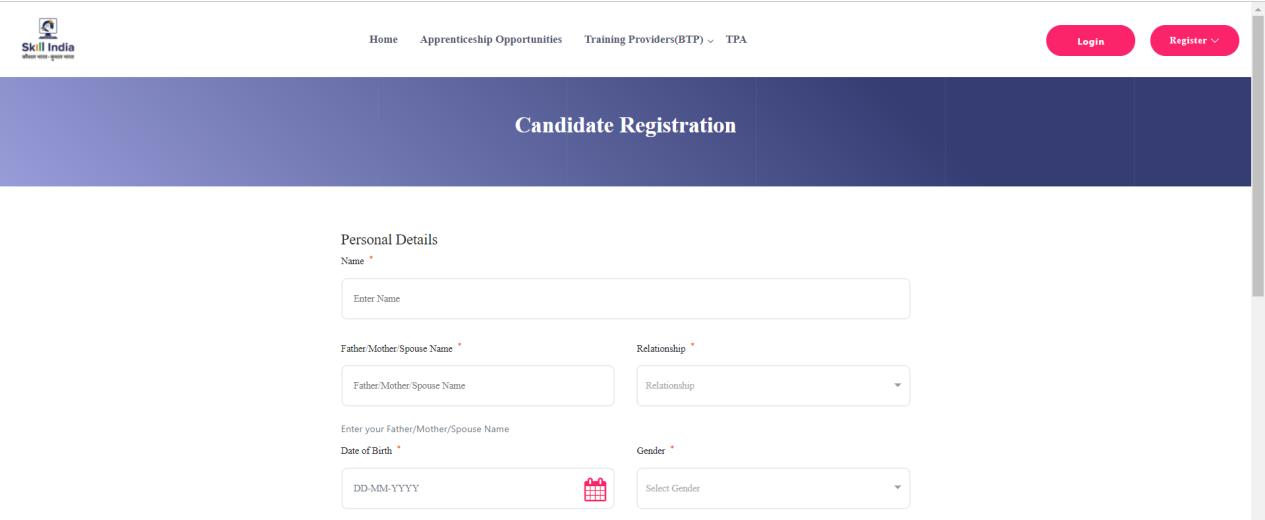
A dialog Box with the Registration number will n otify your account creation after which
you will receive an activation Email on the registered Email Address.
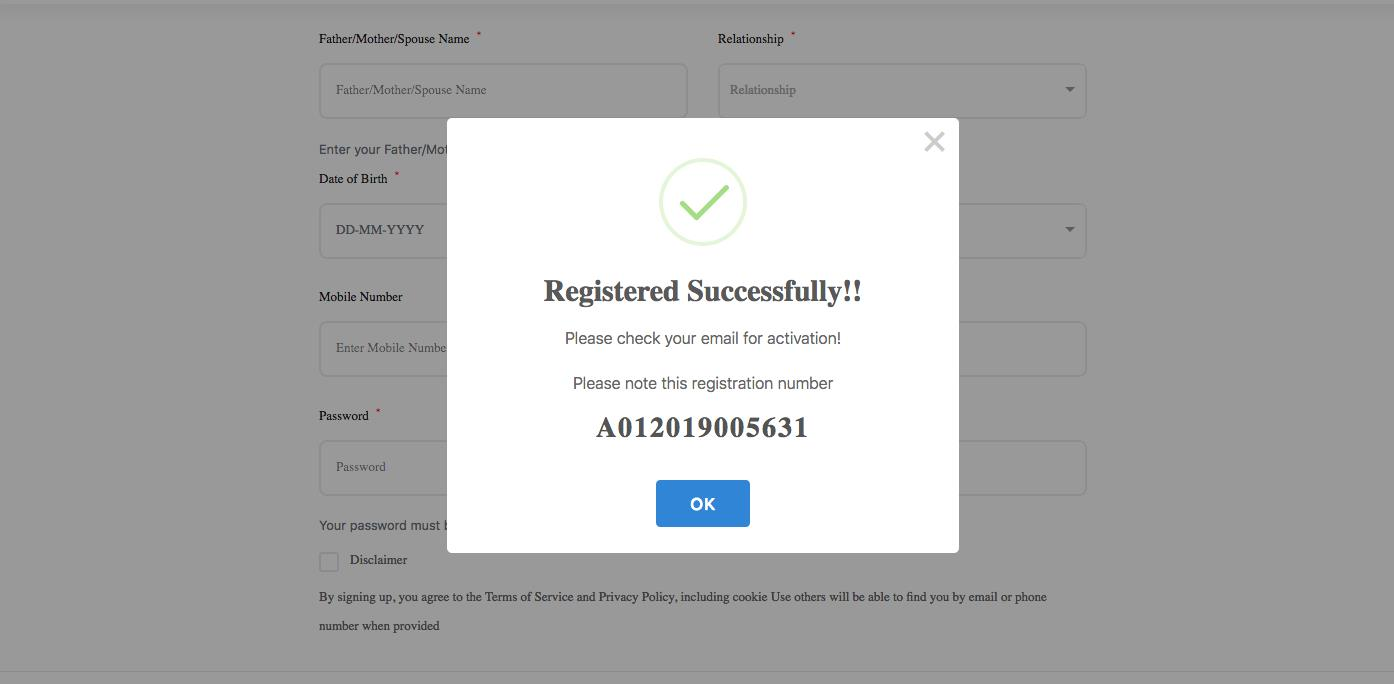
On the Email, click the ‘Activate’ button (as shown in the image below)
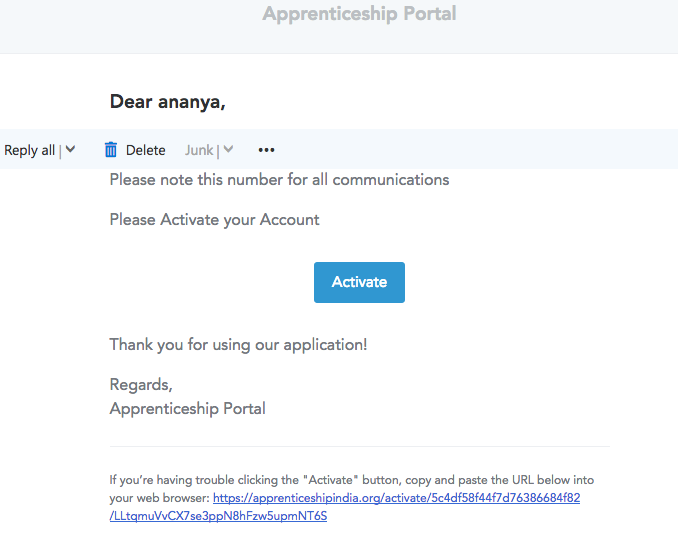
Login
Once you click on the Activate Button, the screen will automatically redirect you to the
Log-In page (see below) where you type your registered Email ID/Registration Number and Password (the email ID and Password are the same you mentioned during .
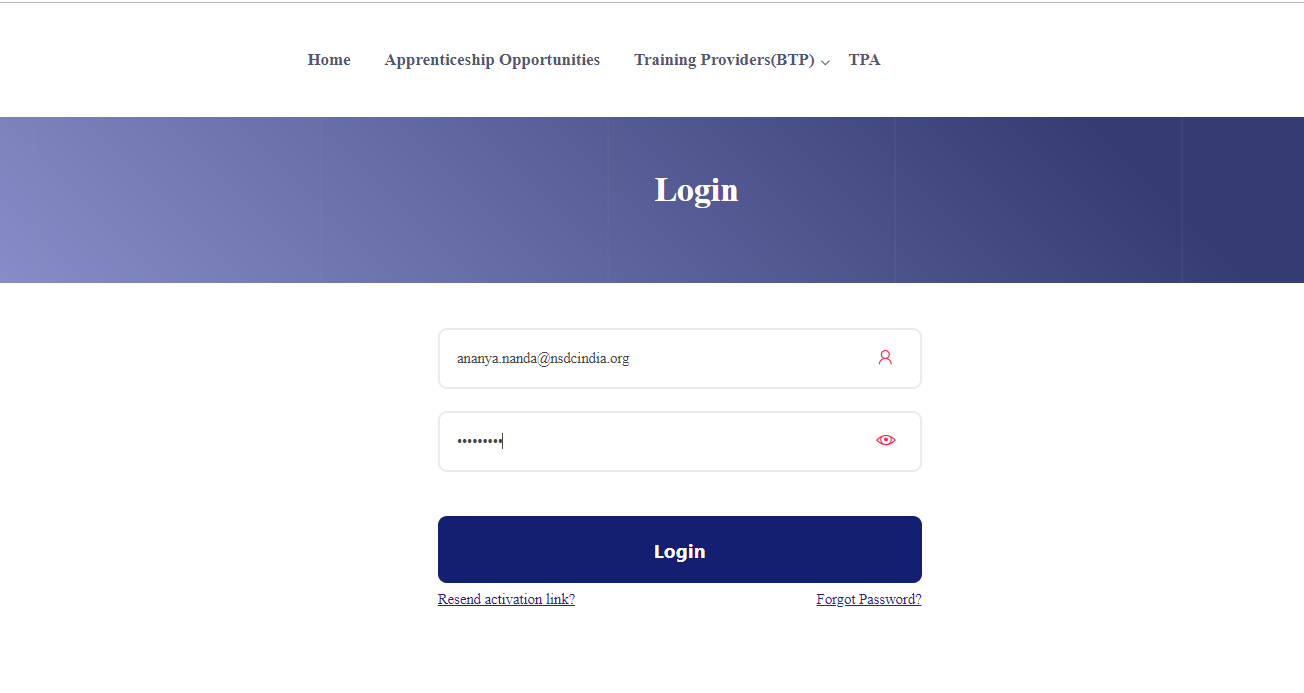
Profile Completion
Once Logged In, you will have to click on the button ‘Complete Your Profile’ (encircled
below). You will not be able to apply to any Apprenticeship Opportunity without completing your profile.
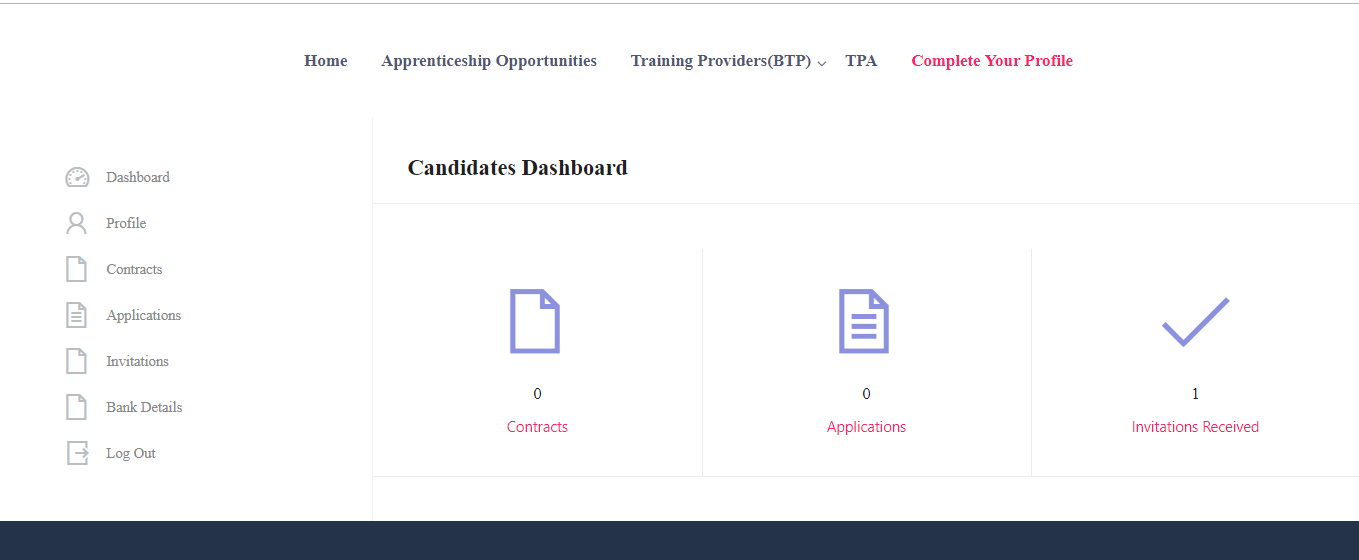
Start by clicking the ‘Edit’ button (encircled below) to add your “About Me” and Contact
Details.
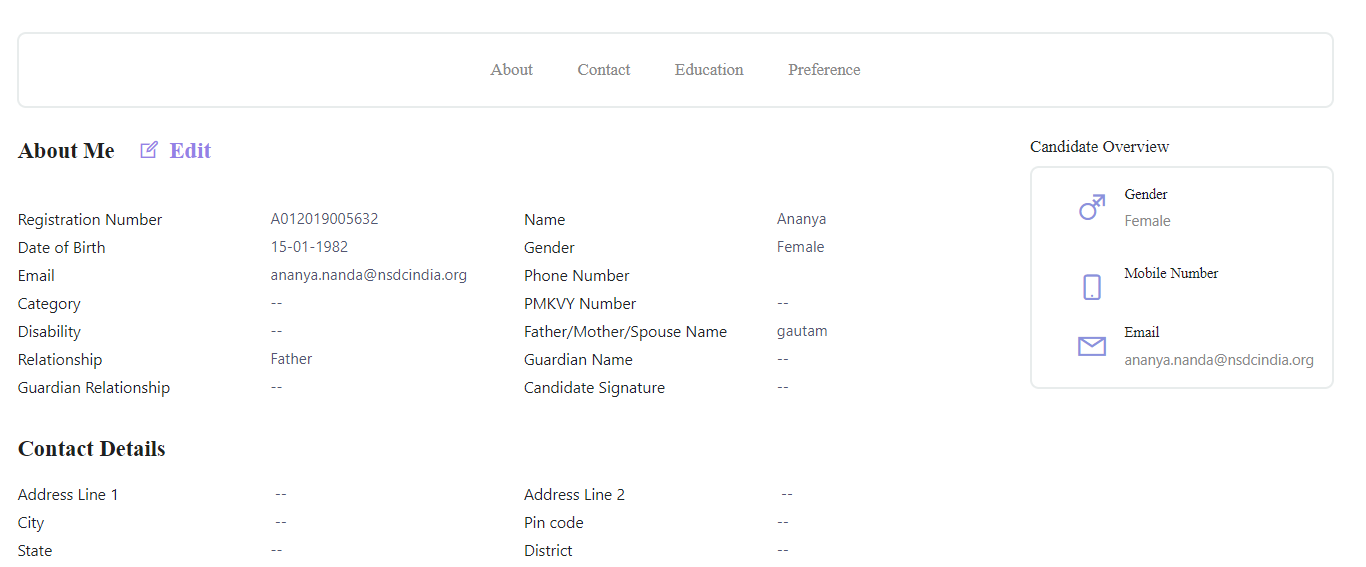
On clicking the ‘Edit’ button, the following screen will emerge. The fields marked in ‘*’ are mandatory.
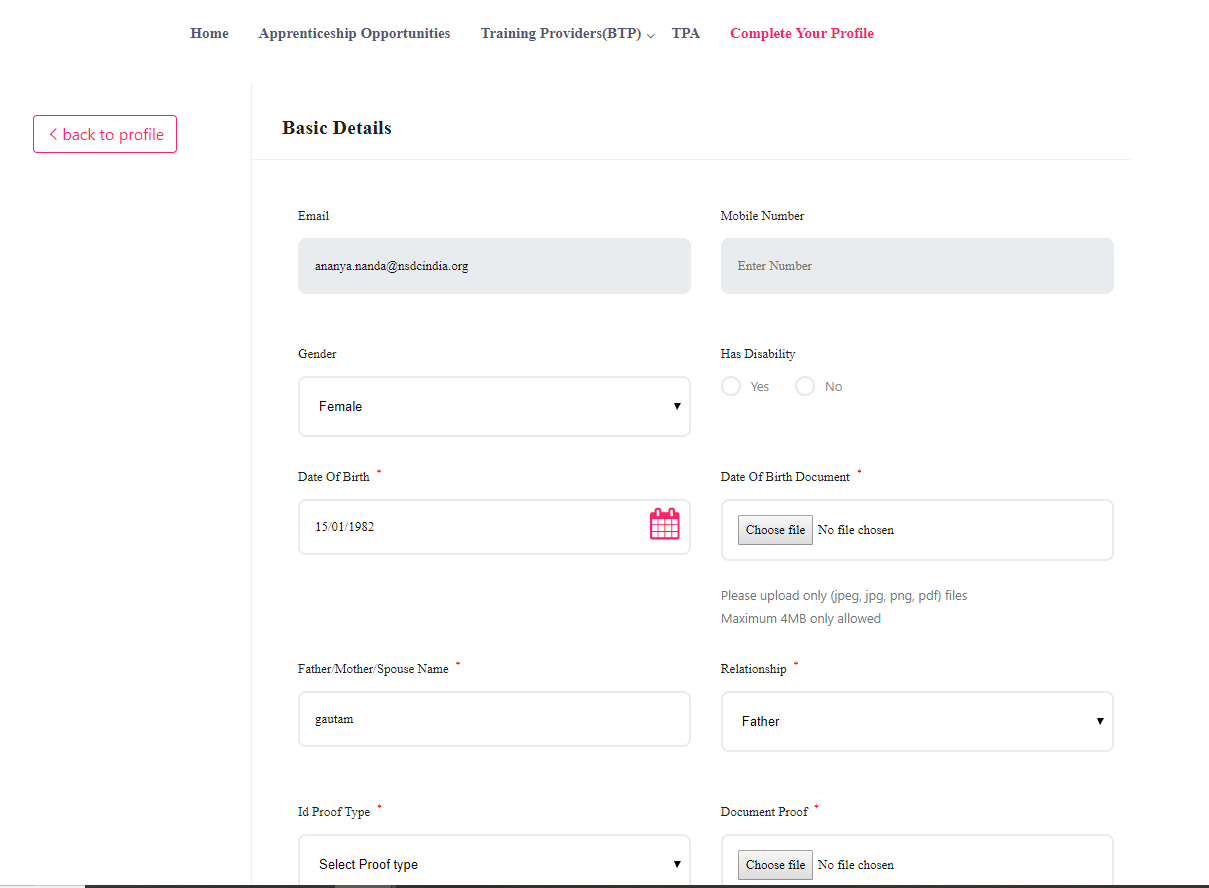


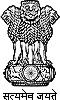 उप प्रशिक्षुता सलाहकार कार्यालय
उप प्रशिक्षुता सलाहकार कार्यालय 


